Explain : receive() external payable {}
In Solidity, the receive() function is a special function that is automatically called when a contract receives Ether (the native cryptocurrency of the Ethereum network). It is a fallback function that is executed when the contract receives a plain Ether transfer without any function data. or if not passed with to a specific function.
In other words, by including the receive() function in your contract, you allow it to receive Ether transfers. Anytime someone sends Ether to the contract without specifying a function call, the receive() function will be invoked.
usage example:
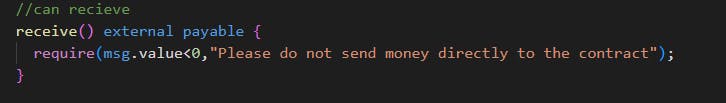
What is Metamask?
It's a browser extension, which is a crypto wallet, a gateway to blockchain apps.
what is a sign? and how is it used?
So firstly we have a key pair, which is derived from your address and your private key(should be private). It's basically a really big number that keeps track of who sent what, This key pair is used to sign the text message/transaction you wish to send over the network. Both the transaction and your sign of the given message are sent across the network. If the text area/sign is changed. they won't be associated with each other anymore
How is a Mnemonic list used to get the address on the meta mask?
So there is a list of about 2400, and 12 words are chosen at random. we find the hash of these words. This hash is sent to the key pair, which gets us an address. Below is an image to make you understand better. So with one Mnemonic list, we can create one meta mask account, and in one meta mask account we can create multiple accounts, how is that possible? we can create multiple accounts in a given metamask account associated with one hash, by adding a nonce besides the given Mnemonic list, each variation of a nonce, creates a new hash, which produces a different address for a single given Mnemonic list.
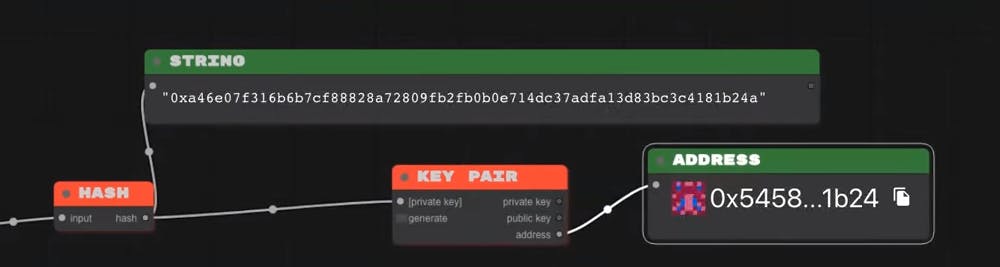
What is EIP1559?
Ethereum used a bidding system for transaction fees. Users had to set a gas price (fee) they were willing to pay to miners to include their transactions in a block. This led to congestion during times of high demand, resulting in skyrocketing fees and an unpredictable user experience.
EIP-1559 introduces a new fee structure that includes a base fee and a tip. The base fee is burned, meaning it is removed from circulation, while the tip is an optional amount paid to incentivize miners. The base fee adjusts dynamically based on network congestion, aiming to keep blocks around 50% full. If the network is congested, the base fee increases, and if there's less activity, the base fee decreases. This mechanism is designed to make transaction fees more predictable and reduce fee volatility.
Additionally, EIP-1559 introduces the concept of "priority fees" or "tips." Users can include an optional tip with their transaction to prioritize it for faster inclusion in a block. Miners can choose to include transactions with higher tips, providing an incentive for faster processing.
The burning of the base fee has an effect on the supply of Ether. As more transactions occur, more Ether is burned, potentially reducing the overall supply and introducing a deflationary element to Ethereum's monetary policy.
EIP-1559 has received widespread attention and support due to its potential to improve the user experience, reduce fee volatility, and make Ethereum's fee market more efficient. However, it has also sparked debates and discussions within the Ethereum community regarding its economic impact and the balance between transaction costs and miner incentives.
What is the difference between Layer1 and Layer2 in blockchain?
Layer 1 and Layer 2 are terms commonly used in the context of blockchain technology to describe different architectural layers or solutions that can be used to scale and improve the performance of a blockchain network. Here's an overview of both layers:
Layer 1 (L1): Layer 1 refers to the base layer of a blockchain protocol. It typically includes the main blockchain network, which is responsible for validating transactions, maintaining the shared ledger, and enforcing the consensus mechanism. Examples of Layer 1 blockchains include Bitcoin and Ethereum. Layer 1 blockchains are characterized by their security, decentralization, and trustlessness. However, they often face scalability challenges, such as limited transaction throughput and slower confirmation times.
Layer 2 (L2): Layer 2 solutions are built on top of existing Layer 1 blockchains to address scalability issues and improve transaction throughput. They aim to achieve higher scalability, faster transaction confirmations, and reduced costs. Layer 2 solutions are designed to offload some of the transaction processing from the main Layer 1 chain, allowing for a greater number of transactions to be processed without congesting the main blockchain. Examples of Layer 2 solutions include payment channels (such as the Lightning Network for Bitcoin) and sidechains (such as the Polygon network for Ethereum). These solutions enable faster and cheaper transactions by handling multiple transactions off-chain and settling them on the main blockchain as a single batch.
In summary, Layer 1 represents the main blockchain layer that provides security, decentralization, and consensus, while Layer 2 solutions are additional frameworks or protocols built on top of Layer 1 to enhance scalability, speed, and cost-effectiveness. Layer 2 solutions aim to complement and improve the performance of Layer 1 blockchains without sacrificing the core principles of security and decentralization.
Assume you have a social networking site, where you pay per like, if you do it on layer 1, it will take ages to execute, if you do it on layer 2, it ends up being faster comparatively.
Explain the approve pattern in erc20?
Imagine you have some special tokens, and you want to allow a specific smart contract or address to spend those tokens on your behalf. To do this, you follow these steps:
You tell the blockchain network that you approve a certain amount of your tokens for the smart contract or address to spend. This is done by calling a function called "approve" on the token contract and specifying the amount and the address of the spender.
The token contract notes down that you have given permission to the specified spender to use that amount of tokens from your balance. It keeps track of the approved amount.
The approved spender (usually a smart contract) can now use the approved tokens on your behalf. It can transfer tokens from your balance to another address or perform other operations allowed by the token contract.
When the approved spender wants to spend tokens on your behalf, the token contract checks if the amount requested is within the approved limit. If it is, the tokens are transferred to the desired address.
So, the "approve" pattern allows you to give permission to a smart contract or address to spend a specific amount of your tokens. This pattern is commonly used in decentralized exchanges and other applications where you want to delegate token spending to a smart contract without giving it full control over your tokens. You can modify or revoke the approval at any time if you want to change or stop the spender's access to your tokens.
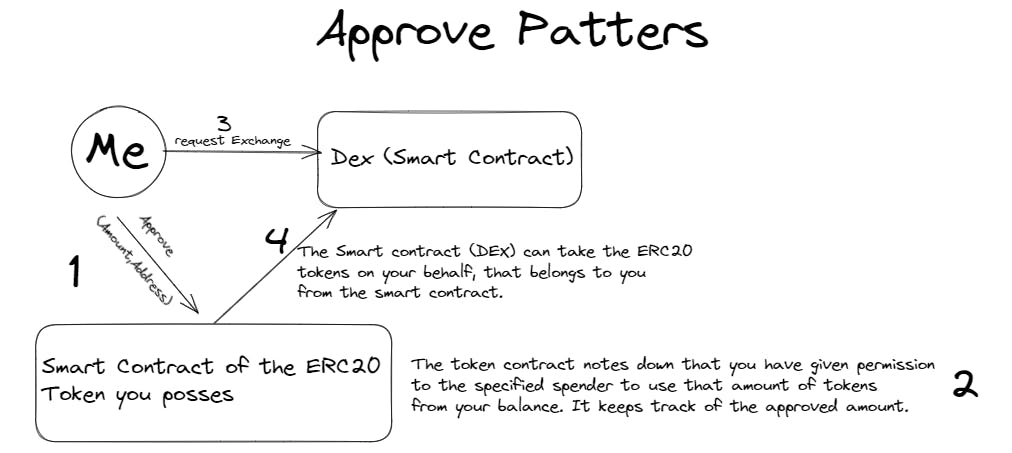
If I have to explain it in more technical terms, the following will give you a better idea.
The "approve" pattern is a commonly used method in the ERC-20 token standard, which is a widely adopted standard for fungible tokens on the Ethereum blockchain. The approval pattern allows token holders to permit another Ethereum address (usually a smart contract) to spend a certain amount of their tokens on their behalf.
Here's how the approved pattern works:
Token Holder: The token holder initiates the process by calling the
approvefunction of the ERC-20 token contract. This function takes two parameters: the address of the spender (the entity to which approval is granted) and the amount of tokens the spender is allowed to transfer on behalf of the token holder.Token Contract: The ERC-20 token contract updates the spender's allowance for the token holder. It records the approved amount for the specified spender and token holder pair.
Spender: The approved spender, typically a smart contract, can now interact with the ERC-20 token contract and call the
transferFromfunction. This function transfers tokens from the token holder's balance to another Ethereum address.Token Contract: When the
transferFromfunction is called by the approved spender, the ERC-20 token contract checks if the spender is allowed to transfer the specified amount of tokens on behalf of the token holder. It verifies that the allowance set by theapprovefunction is not exceeded.Token Transfer: If the allowance is sufficient, the ERC-20 token contract transfers the approved amount of tokens from the token holder's balance to the desired recipient's address. The token holder's balance is reduced, and the recipient's balance is increased accordingly.
The approved pattern is commonly used in scenarios where a token holder wants to delegate the ability to spend their tokens to a smart contract. For example, it is often used in decentralized exchanges (DEXs) where users approve the DEX's smart contract to manage and trade their tokens on their behalf, without needing to execute each trade individually.
It's worth noting that the approved pattern allows the spender to spend tokens up to the approved amount until it is modified or revoked by the token holder. Token holders can modify the allowance at any time by calling the approve function again, specifying a new allowance or setting it to zero to revoke the approval entirely.
Now, what if the spender uses calls from the token holder's account multiple times? you don't have to worry as when calling the approve function, you have mentioned a limit, so if the limit is met, no further calls will be allowed on your behalf.
In the following package.json file, what does "type":"module" mean?
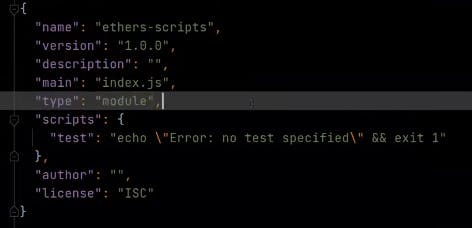
type: module, basically means changing the import style from require() to import, i.e. the es6 import style.
Now the question is why would I want to use es6 over es5's require()? It's because, in es6's import, I can use await within the mainframe, I don't have to create an async function to call an await statement.
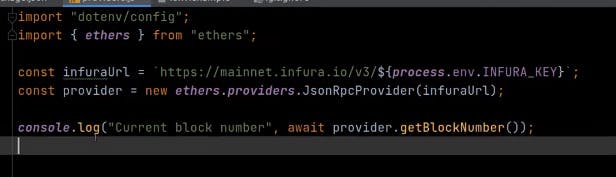
Explain Providers in ethers.js
Ethers.js library provides a way to connect to the Ethereum blockchain.
Assume In web2 we have a 3rd party service, ex firebase, to access Firebase, we need APIs that are provided by Google. In this case, google acts as a provider.
moving to web3, we want to access the Ethereum blockchain. To access it, we need a Provider, which provides a way to access the service. In our case, the blockchain.
import {ethers} from 'ethers';
import 'dotenv/config';
const infuraId=process.env.INFURA_ID;
const infuraUrl= `https://mainnet.infura.io/v3/${infuraId}`
const provider = new ethers.providers.JsonRpcProvider(infuraUrl);
//in .env.enample
INFURA_KEY="";
//in provider.js
const infuraId = process.env.INFURA_KEY;
How to get the ens address in ethers and vice versa as well as the balance?
await provider.resolveName(name:'atg.eth') //gets address
await provider.lookupAddress(address:'0xc....');//get ENS
await provider.getBalance(addressOrName:'vitalik.eth');
//you get the address as a big number.
Now when you get the balance, you get it in a big number format. ethers provides you with ways to get it in ether format.
Remember:
if you are getting it from the contract you want to format the data before displaying it.
If you want to send the number you have to parse it, so it turns into a big number
ethers.utils.formatEther(BalanceInBigNumber);
ethers.utils.parseEther(ether:"1.5");
Now How do you create a BigNumber from a number?
BigNumber.from(value:1000);
//if you interact with this you'll be interacting in wei.
//or
ethers.utils.formatEther(value:1000);
//you'll be interacting in ethers.
Explain Wallets with respect to ethers.js
you can create a wallet via code with the help of ethers.
const wallet = ethers.Wallet.createRandom();
console.log("address:",wallet.address);
console.log("private key:",wallet.privateKey);
console.log("mnemonic phrase:",wallet.mnemonic.phrase);
//create a wallet from private key
const wallet2 = new ethers.Wallet(private_key_without-the-0x)
console.log("address:",wallet2.address);
Now that we have created the wallet, how do we connect it to the provider?
const infuraId=process.env.INFURA_ID;
const infuraUrl= `https://mainnet.infura.io/v3/${infuraId}`
const provider = new ethers.providers.JsonRpcProvider(infuraUrl);
const wallet = new ethers.Wallet(private_key_without-the-0x)
wallet.connect(provider)
Understanding Signers
Now that you have your wallet, you can sign a message with that wallet address and broadcast it across the blockchain network
const wallet = new ethers.Wallet(private_key_without-the-0x)
const signature = new wallet.signMessage("Barron sent Ana 2$");
So hello is signed with the wallet. Now that I have a signature, Another person on the network wants to see if the signer and the message match.
const addressOfSigner = ethers.utils.verifyMessage(message:'Barron sent Ana 2$',signature);
The address of the signer is the address of who signed the message. with this, the other person can verify if Barron sent Ana 2$. So basically, the sign and the message gives you the address of who signed it.
{
"message":'Hello',
"signature":"094d......."
}
const signer = new ethers.Wallet(private_key_without-the-0x,provider)
const myBalance = await provider.getBalance(signer.address)
const tx = await signer.sendTransaction(transaction:{
to:'abc.eth',
value: myBalance.div(BigNumber.from(value:10))
});
//in the above, the transaction is sent to the memPool, its not truely mined, if you want to wait till the transaction is mined, you do the following.
await tx.wait();
Understanding Reading and writing to a Contract with ethers.js
utils.js
const getProvider = (mainnet = false) => {
const providerUrl =
mainnet?
`rinkby-provider-url`
:
`mainnet-provider-url`;
return new ethers.providers.JsonRpcProvider( providerUrl )
}
const generateNewWallet = () =>{
const wallet = ethers.Wallet.createRandom();
console.log("address:",wallet.address);
console.log("private key:",wallet.privateKey);
console.log("mnemonic phrase:",wallet.mnemonic.phrase);
}
const getSigner = (mainnet=false) =>{
// To get a Signer you first need the provider, then the signer.
const provider = getProvider(mainnet);
return new ethers.Wallet(
process.env.MY_WALLET_PRIVATE_KEY,
provider
)
}
export {getProvider,generateNewWallet,getSigner}
Reading from a smart contract using ethers.js
const contractToInteractWith='0x.....';
const contractABI;
const provider = getProvider()//from utils.js
//for reading we use provider
const contractObject = new ethers.Contract(
contractToInteractWith, contractABI, provider)
//reading
const mintPrice = await contractObject.MINT_PRICE()
const signer = setSigner();
//for writing we use signer.
const signerObject = new ethers.Contract(
contractToInteractWith, contractABI, signer)
//do a signed transaction
//although mint has no input, this is the way to send money to the contract.
const mintTX = await sanfordContract.mint({
value: mintPrice
})
await mintTX.wait()
if 2 transaction with the same noune are present in the mempool. the one with the higher gasPrice will be executed
Explain transfer in ERC20
Transfer in ERC20 refers to the process of transferring tokens within the Ethereum blockchain based on the ERC20 token standard. ERC20 is a widely adopted standard for creating fungible tokens on the Ethereum network, meaning that each token is identical and can be subdivided into smaller units.
When a transfer is initiated in an ERC20 token contract, it involves two parties: the sender and the recipient. The sender, who holds a certain number of tokens in their wallet, initiates the transfer by invoking the transfer function of the ERC20 token contract. The function typically requires two parameters: the recipient's address and the amount of tokens to be transferred.
Once the transfer function is called, the ERC20 token contract verifies if the sender's address has a sufficient token balance to cover the transfer amount. If the sender has enough tokens, the contract subtracts the specified amount from the sender's balance and adds it to the recipient's balance.
It's important to note that ERC20 tokens are not physically moved from one wallet to another during the transfer process. Instead, the token balances of the sender and recipient are updated within the token contract on the Ethereum blockchain. The blockchain maintains a decentralized ledger of all token balances, allowing anyone to verify and track token transactions.
The transfer process in ERC20 is atomic, meaning that either the entire transfer is successful, or it fails. If the sender doesn't have enough tokens or encounters an error during the transfer, the transaction will be reverted, and no tokens will be transferred.
Additionally, ERC20 tokens can also implement additional features such as transaction fees, approval mechanisms, and event notifications, which provide more flexibility and functionality for token transfers. These additional features can be defined within the ERC20 token contract and may vary depending on the specific implementation of the token.
Explain Geth Node
A Geth node is a computer program that connects to the Ethereum network and maintains a copy of the blockchain. It enables users to interact with the Ethereum network by validating transactions, executing smart contracts, and participating in the consensus mechanism of the network.
Geth nodes play a crucial role in the Ethereum ecosystem. They contribute to the decentralization and security of the network by independently verifying transactions and maintaining a copy of the blockchain. Geth nodes can be run by individuals, developers, or organizations and can be used for various purposes such as mining, dApp development, or simply as a means to access and interact with the Ethereum network.
By running a Geth node, users can access the Ethereum network directly, query blockchain data, send transactions, deploy and interact with smart contracts, and participate in activities such as staking or running a full node for improved network resilience.
Just like Geth, there are different software that adds to client diversity, to connect to the node, we do this because in case there is a problem with one version/software connecting to the Ethereum network, it should not affect all the nodes.
Explaining scripts Hardhat
scripts in hardhat are the functionality that you want to execute on the smart contract. what you want to call, or what you want to execute.
//get the object of the first address
const hardhatSigner = (await hre.ethers.getSigner())[0]
//address of the signer
console.log(hardhatSigner.address);
//balance of the signer in bignumber format
const myBalance=hardhatSigner.getBalance()
//balance in ether format
console.log( ethers.utils.formatEther(myBalance) );
//send funds
const tx = await hardhatSigner.sendTransaction(
{
to:anotherAddress,
value:(ethers.utils.formatEther(myBalance)).div(BigNumber.from(10))
}
)
await tx.wait()
How do you run your script?
npx hardhat run script/fileName.js --network localhost
or if you don't want to specify the network multiple times. in that case, you mention the defaultNetwork in the hardhat.config.js file
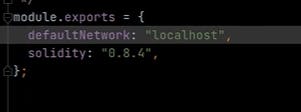
In that case you can just run
npx hardhat run script/fileName.js
or
node scripts/fileName.js
Keep in mind to add your deploy script in the scripts folder.
Deploy your contract on Rinkeby
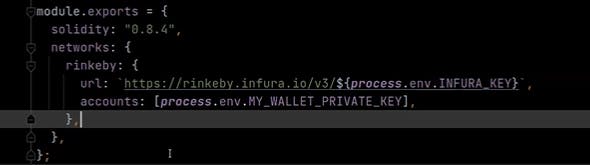
npx hardhat run scripts/fileNameDeploy.js --network rinkeby
scaffold-eth Introduction
open a terminal and install the repo
git clone https://github.com/scaffold-eth/scaffold-eth.git
cd scaffold-eth
yarn install
after you are done, you can start a local network with Hardhat Network.
cd scaffold-eth
yarn chain
after that's done, you can Deploy your contracts to the local network.
open a second terminal
cd scaffold-eth
yarn deploy --reset
//this is done to force the contract to deploy
finally, run the react app to interact with the contract
cd scaffold-eth
yarn start
once you deploy this contract, you'll see this on localhost:3000
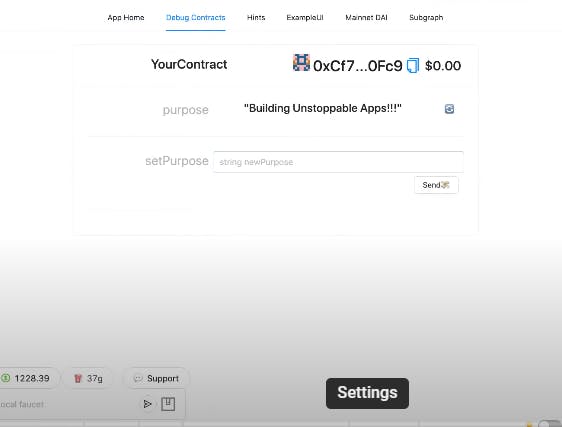
deploying the smart contract with a particular address,
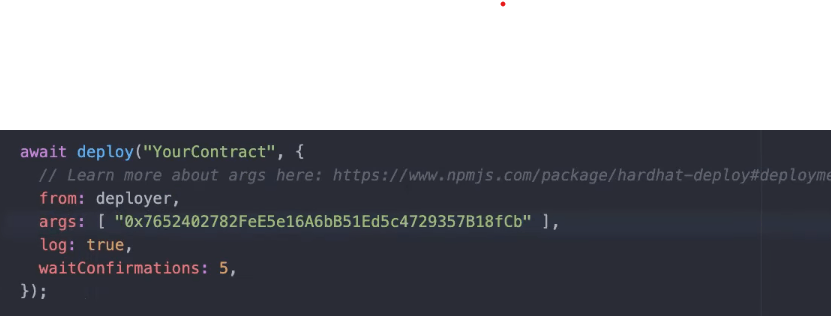
If you move onto exampleUI, you'll find the events that were triggered.
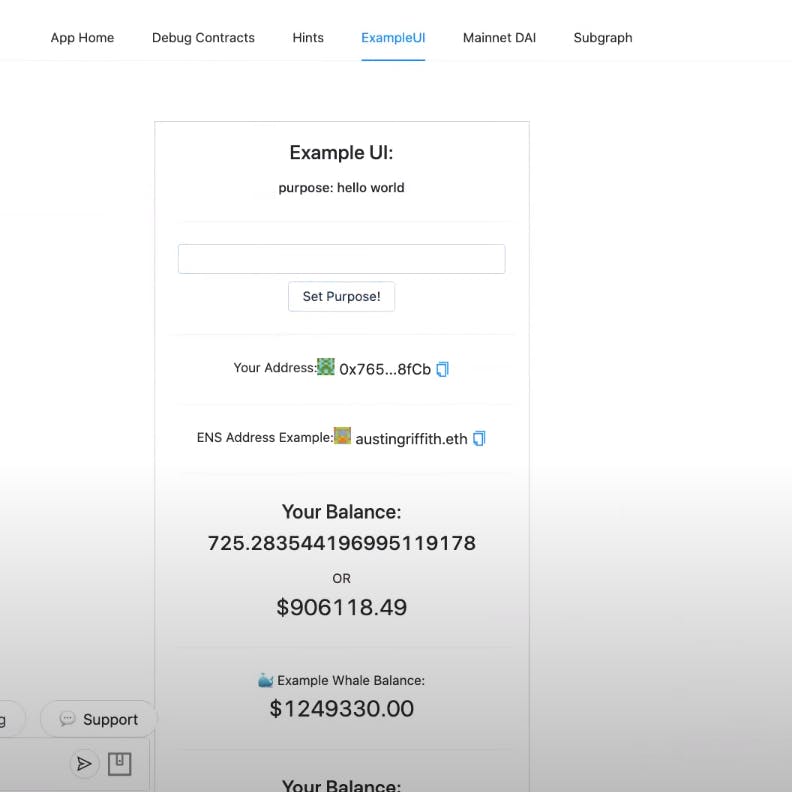
set purpose is the name of the function that triggers an event.
To make changes on the frontend. go to react-app > src > views > App.jsx and find the <Contract/> component.
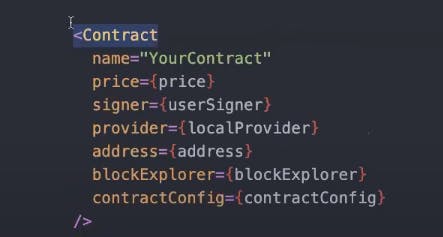
How to connect to another contract?
ContractName variableName;
constructor(){
variableName = ContractName(addressOfContract)
}
function myBalance() public view returns (uint256){
//balance this contract has
returns variableName.balance(address(this))
}
function deposit(uint amount)public {
//how to send a specific amount of eth with a function call
//amount is in wei
variableName.deposit{value:amount}();
}
explain the following code
require(tx.origin == msg.sender)
The above code does not allow middleware to access the following
how to send a specific amount of eth with a function call
The amount is in Wei
variableName.deposit{ value: amount }();
ERC721 overview
//SPDX-License-Identifier: MIT
pragma solidity ^0.8.0;
import "@openzeppelin/contracts/token/ERC721/ERC721.sol";
import "@openzeppelin/contracts/utils/Counters.sol";
import "@openzeppelin/contracts/access/Ownable.sol";
import "@openzeppelin/contracts/token/ERC721/extensions/ERC721URIStorage.sol";
contract Test721 is ERC721,Ownable,ERC721URIStorage{
using Counters for Counters.Counter;
Counters.Counter private _tokenIdCounter;
constructor()ERC721("Bird","BRD"){
}
function mintNFT() public {
uint256 tokenId = _tokenIdCounter.current();
_safeMint(msg.sender,tokenId,"");
_tokenIdCounter.increment();
}
//when your minting your contract does not know what its minting, so point to the metadata via *_baseURI*
function _baseURI() internal pure override returns(string memory){
return "ipfs://QmbJZEkuANhVN2bvFVSjuDKPhzrjUyirNMFDmEk2rofKgb/";
}
//even tho you pointed to the metadata, it should know how to access it,so the tokenURI sets it up for you, dont forget to overwrite
//for some reason you need to override the _burn() method.
function _burn(uint256 tokenId) internal override(ERC721, ERC721URIStorage) {
super._burn(tokenId);
}
function tokenURI(uint256 tokenId) public view override(ERC721,ERC721URIStorage) returns (string memory){
require(_exists(tokenId), "Token doesn't exist");
return _baseURI();
}
}
when you're minting your contract, _mint() does not know what it's minting, so point to the metadata via *_baseURI*.
Even though you pointed to the metadata, it should know how to access it, so the tokenURI sets it up for you, do not forget to overwrite. And for some reason, you need to override the _burn() method.
When you inherit ERC721, Ownable, and ERC721URIStorage a lot of inbuilt functions get loaded into your contract, let us understand what the main ones do.
The following is the image of all the methods and variables that got imported
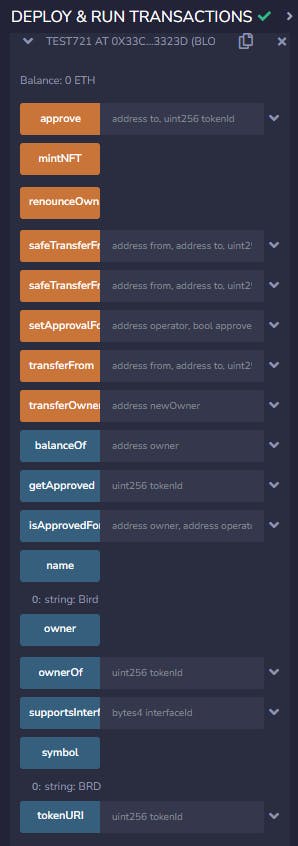
Approve: The
approvefunction is part of the standard interface for non-fungible tokens (NFTs) on the Ethereum blockchain. It is used to grant permission to another address (referred to as the "operator") to transfer a specific NFT on behalf of the token's owner.
When theapprovefunction is called, the token owner specifies the address of the operator and the specific token ID they are granting permission for. Once the approval is granted, the operator can invoke thetransferFromfunction to transfer the approved NFT from the owner's address to another address.> function approve(address operator, uint256 tokenId) external;
Here,
_operatoris the address of the operator being approved, and_tokenIdis the identifier of the NFT being granted permission for.It's important to note that the
approvefunction only grants permission for a specific token ID. If the owner wants to grant permission for multiple tokens, they need to callapprovefor each individual token.The purpose of the
approvefunction is to enable secure and controlled transfers of NFTs. By explicitly approving specific operators for specific tokens, token owners can maintain control over their assets while allowing designated operators to handle the transfer processMintNft: mints the NFT of who calls it.
setApprovalForAll: The NFT owner specifies the address of the operator and a Boolean value indicating whether to grant or revoke approval. If the Boolean value istrue, it grants approval, and if it'sfalse, it revokes approval.The function has the following signature:
function setApprovalForAll(address _operator, bool _approved) external;Here,
_operatoris the address of the operator to be granted or revoked approval, and_approvedis the Boolean value indicating the approval status.Once the approval is granted, the operator can perform certain actions on behalf of the NFT owner, such as transferring or managing the owner's NFTs. This includes being able to call the
transferFromfunction to transfer any of the owner's NFTs.It's important to note that the
setApprovalForAllfunction operates on all of the NFTs owned by the caller. If an NFT owner wants to grant or revoke approval for a specific token, they should use theapprovefunction instead.The
setApprovalForAllfunction provides a convenient way for NFT owners to manage multiple approvals for a single operator, simplifying the process of authorizing an operator to handle all their NFTs.balanceOf: Gives you the balance of how many NFTs are owned by a given address.
understanding ERC20 tokens inherited functions
In ERC20, which stands for Ethereum Request for Comment 20, these terms are related to the standard interface for fungible tokens on the Ethereum blockchain. Let's go through each one:
allowance: It refers to the amount of tokens that an address (spender) is allowed to spend on behalf of another address (owner). The owner of the tokens can set the allowance for a specific spender using the
approvefunction.approve: This function is used by the token owner to give permission to another address (spender) to spend a certain number of tokens on their behalf. The syntax for the
approvefunction isapprove(address spender, uint256 amount), wherespenderis the address being granted the allowance andamountis the number of tokens allowed.balanceOf: This function allows you to check the token balance of a specific address. It takes the address as a parameter and returns the number of tokens that the address holds. The syntax for the
balanceOffunction isbalanceOf(address account).decimals: It represents the number of decimal places that the token can be divided into. Decimals are used to define the precision of the token. For example, if the token has 18 decimals, it means it can be divided into 10^18 smaller units. The
decimalsfunction returns the number of decimals for the token.**decreaseAllowance:**This function allows the owner of the tokens to decrease the allowance granted to a spender. It reduces the spender's allowance by a specified amount. The syntax for the
decreaseAllowancefunction isdecreaseAllowance(address spender, uint256 subtractedValue).**IncreaseAllowance:**It is the opposite of
decreaseAllowance. This function enables the token owner to increase the allowance granted to a spender. It adds to the spender's allowance by a specified amount. The syntax for theincreaseAllowancefunction isincreaseAllowance(address spender, uint256 addedValue).transfer: It is used to transfer tokens from the sender's address to a recipient's address. The
transferfunction deducts the specified amount from the sender's balance and adds it to the recipient's balance. The syntax for thetransferfunction istransfer(address to, uint256 amount).transferFrom: This function is used for a token holder (owner) to send tokens from their address to another address (recipient). However, it can only be done if the token holder has previously approved the sender to spend a certain amount of tokens on their behalf. The
transferFromfunction transfers tokens from the owner's balance to the recipient's balance. The syntax for thetransferFromfunction istransferFrom(address from, address to, uint256 amount).
Difference between balance and balanceOf
The balance and balanceOf() functions serve different purposes in the context of Ethereum and ERC20 tokens:
balance: In Solidity, thebalanceproperty is a built-in property available for addresses. It represents the balance of Ether (in wei) that a specific address holds. Thebalanceproperty is used to retrieve the Ether balance of an address, whether it's a contract or an externally owned account (EOA).Example usage:
address myAddress = address(0x123...); // Replace with the desired address uint256 myBalance = myAddress.balance;balanceOf(): ThebalanceOf()function, on the other hand, is typically associated with ERC20 token contracts. It is a user-defined function within an ERC20 token contract that returns the token balance of a specific address.Example usage:
function balanceOf(address account) public view returns (uint256) { // Implementation logic to return the token balance of 'account' }The
balanceOf()function allows you to retrieve the token balance of any address by providing the address as a parameter. This function is specific to ERC20 tokens and provides a standardized way to access the token balances of different addresses within the token contract.
In summary, the balance property is used to retrieve the Ether balance of an address (EOA or contract), while balanceOf() is a function defined in ERC20 token contracts to retrieve the token balance of a specific address within the token contract.
what does keccak256 do? explain in detail.
keccak256 is a cryptographic hash function used in Ethereum and Solidity. It takes an input and produces a fixed-size, 256-bit hash value, also known as a digest.
Let's explore keccak256 in more detail:
Cryptographic Hash Function:
keccak256is a member of the Keccak family of cryptographic hash functions. It was chosen as Ethereum's hashing algorithm to provide secure and reliable hashing operations within the Ethereum Virtual Machine (EVM).One-Way Function:
keccak256is a one-way function, meaning it is computationally infeasible to reverse-engineer the original input from its hash output. This property makes it useful for various applications like digital signatures, password storage, data integrity verification, and more.Collision Resistance:
keccak256is designed to have a high level of collision resistance, meaning it is highly unlikely for two different inputs to produce the same hash output (hash collision). This property ensures the integrity of data and prevents unauthorized tampering.Deterministic Output: Given the same input,
keccak256will always produce the same hash output. This determinism is crucial for verifying data integrity and ensuring consistent results across different Ethereum nodes.Input Flexibility:
keccak256can accept various types of inputs, including strings, integers, addresses, byte arrays, and more. The input is passed as a single argument to thekeccak256function, which then computes the hash value.Security: Keccak, the underlying cryptographic hash function used by
keccak256, has undergone extensive analysis and is considered secure against various cryptographic attacks. It provides resistance against preimage attacks, second preimage attacks, and collision attacks, making it suitable for secure hashing in Ethereum.
In Solidity, you can use keccak256 as a built-in function to compute the hash of an input. Here's an example usage:
bytes32 hash = keccak256(abi.encodePacked("Hello, World!"));
In this example, keccak256 is called with the input "Hello, World!". The abi.encodePacked function is used to pack the string into bytes before hashing. The resulting hash value is stored in the hash variable, which will be a 32-byte (256-bit) value.
Overall, keccak256 is a fundamental cryptographic function used in Ethereum for various purposes, providing secure hashing capabilities and ensuring data integrity within the Ethereum ecosystem.
why do we need abi.encodePacked?
In Solidity, abi.encodePacked is used to efficiently encode and pack multiple values into a byte array without adding any padding or additional information. It is commonly used when working with keccak256 or other hashing functions. Here's why we need abi.encodePacked:
Consistent Encoding: Different types in Solidity have different storage layouts and padding requirements. By using
abi.encodePacked, we ensure that the values are encoded consistently without any additional padding or layout information that could affect the resulting hash.Avoiding Padding: Solidity adds padding to certain data types to align them to a specific memory boundary, which can affect the resulting hash if not handled properly.
abi.encodePackedbypasses this padding and packs the values tightly, ensuring that no extra bytes are included in the encoding.Hash Consistency: When hashing values, it is important to ensure that the input is encoded consistently and predictably across different environments. Using
abi.encodePackedhelps achieve this consistency by producing the same hash output regardless of the memory layout or padding requirements.Gas Efficiency: By using
abi.encodePacked, unnecessary computations and storage operations related to padding can be avoided. This can result in more efficient gas usage, especially when hashing multiple values.
Here's an example to illustrate the usage of abi.encodePacked:
bytes32 hash = keccak256(abi.encodePacked(value1, value2));
In this example, value1 and value2 are packed together using abi.encodePacked before being hashed with keccak256. This ensures that the resulting hash is based solely on the values themselves, without any additional padding or layout information.
Overall, abi.encodePacked is used to ensure consistent and efficient encoding of values when working with hashing functions like keccak256 in Solidity. It helps maintain hash consistency, avoid padding issues, and improve gas efficiency.
What is IERC20?
It's a set of functions and events that a contract must have to prove it defines an ERC20 token.
ERC20 is a technical standard used for implementing fungible tokens on the Ethereum blockchain.
The IERC20 interface defines functions such as totalSupply (to get the total token supply), balanceOf (to check the token balance of a specific address), transfer (to transfer tokens from one address to another), allowance (to check the amount of tokens that a spender is allowed to spend on behalf of an owner), approve (to approve a specific amount of tokens to be spent by a designated address), and transferFrom (to transfer tokens on behalf of someone else).
By adhering to the IERC20 interface, token contracts ensure interoperability and compatibility with other contracts, wallets, and decentralized exchanges that support the ERC20 standard.
Most of the function headers defined are taken care of by openzepline.
Explain Ethereum Scaling
As the number of people using Ethereum has grown, the blockchain has reached certain capacity limitations. This has driven up the cost of using the network, creating the need for "scaling solutions."
Why does the cost increase, as the number of people using the mainnet increase?
Each block in a blockchain has limited space, to compete to add their transaction on the blockchain,each user may have to pay more gas per transaction.
The main goal of scalability is to increase transaction speed and transaction throughout.
Transaction Speed: Transaction speed refers to the time it takes for a single transaction to be processed and confirmed on the blockchain. It measures the time it takes for a transaction to achieve finality, meaning that it is considered irreversible and included in a block. Faster transaction speed means reduced confirmation times, allowing participants to see their transactions settled quickly.
Transaction Throughput: Transaction throughput, on the other hand, refers to the number of transactions that a blockchain can process within a given time period, typically measured in transactions per second (TPS). It represents the overall capacity of the blockchain network to handle and process a high volume of transactions efficiently. Higher transaction throughput means the network can handle a larger number of transactions in a given time, allowing for increased scalability.
Conceptually we first categorize scaling as either on-chain scaling or off-chain scaling.
Explain Layer 2 scaling solutions
Layer 1 can do at the most 7~15 transactions per second. which is less than a normal centralised system such as Visa that can do about 100k transactions per second. To compete with these centralised systems we need to find a way to process more transactions per second.
we can either try scaling the base layer (layer 1) or outsource scaling to another system (Layer 2).
The problem with scaling layer 1 is if we try to improve one of the 3 (Security, Scalability, Decentralization) the other 2 lose the benefits.
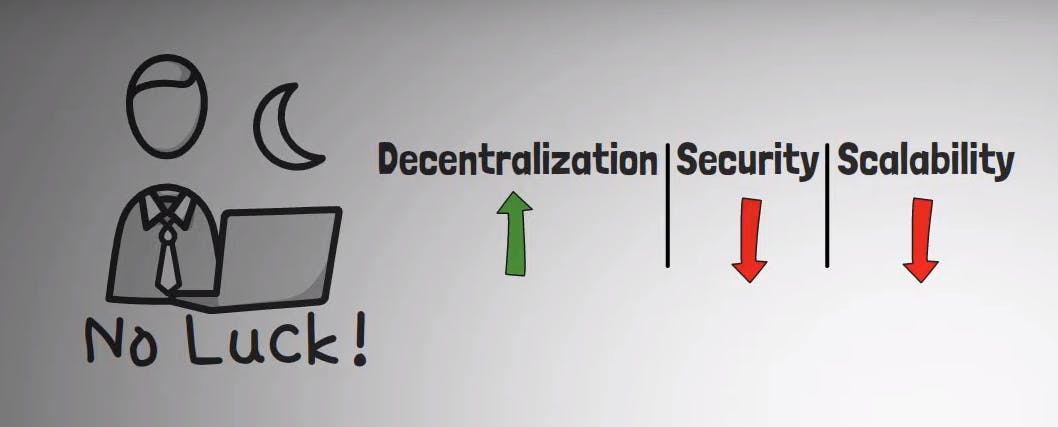
Explain Arbitrum
Arbitrum is a layer 2 solution. That means the result of the changes done on layer 2 is reflected on layer 1. thereby reducing the number of interactions with the slower layer 1 directly.
In simpler words, they roll up multiple transactions into a single transaction and update layer 1.
The following are the benefits of Arbitrum.
Its security is rooted in Ethereum, so you can ensure the results are correct. you do not have to worry if the results can change if someone directly modifies the state on layer 1 if they will be reflected on layer 2.
Can run on any Ethereum-compatible network.
Allowing higher throughput by moving the contract's computation and storage of the main Ethereum chain.
reducing gas costs as you don't interact with layer 1 on every transaction.
Explain State channels
State channels allow participants to securely transact off-chain while keeping interaction with Ethereum Mainnet at a minimum. Channel peers can conduct an arbitrary number of off-chain transactions while only submitting two on-chain transactions to open and close the channel. This allows for extremely high transaction throughput and results in lower costs for users.
Channels are a way to help public blockchains like Ethereum handle more transactions and work faster. Normally, all transactions on the blockchain have to be processed by all the computers connected to the network. This can slow things down and make it harder to handle a large number of transactions.
Channels solve this problem by allowing people to make transactions with each other "off-chain," meaning they don't need to involve the whole network right away. Instead, they can keep track of their transactions privately and only post the final results to the blockchain when they're done.
Channels work by using special protocols or rules that let two parties exchange multiple transactions without immediately involving the entire blockchain. They use cryptography to prove that the summary of their transactions is valid and can be trusted. A "multisig" smart contract ensures that the transactions are signed by the correct parties, adding an extra layer of security.
By using channels, the actual changes in the transaction are handled and checked by the involved parties, reducing the amount of work that needs to be done by the whole Ethereum network. This makes Ethereum less crowded and allows transactions to be processed faster.
Each channel is managed by a special smart contract that runs on Ethereum. To start using a channel, participants set up the channel contract on the blockchain and put some funds into it. Then, they collectively agree on an initial state for the channel and start making transactions quickly and privately.
When they want to close the channel, they submit the latest agreed-upon state of the channel to the blockchain. The smart contract then distributes the funds in the channel based on each participant's share in the final state.
Channels are particularly useful when a group of people wants to make frequent transactions with each other without the need for every transaction to be recorded on the blockchain. There are two main types of channels: payment channels, which focus on transactions involving money, and state channels, which allow for more general types of interactions.
Payment Channels
Payment channels are a way for two users to create a shared ledger between themselves, which allows them to make instant and low-cost transactions without relying on the main blockchain for every transaction.
When a payment channel is opened, both users deposit a certain amount of cryptocurrency into a smart contract on the blockchain. This initial deposit determines the starting balance of the shared ledger.
Once the payment channel is set up, the users can start transferring funds between themselves privately and instantly. These transfers happen off-chain, meaning they don't need to involve the main blockchain for every transaction. The only time the blockchain is involved is during the initial creation of the channel and when the channel is eventually closed.
To update the balance on the shared ledger, both users need to agree on the new balance. This agreement is achieved by signing a channel update, which is a digital signature from both participants. Once all parties have signed the update, it is considered final, similar to a regular transaction on the Ethereum blockchain.
Payment channels were one of the earliest solutions proposed to address the scalability issues of blockchain networks. They aim to minimize the need for costly on-chain transactions for simple user interactions, such as transferring Ethereum (ETH), performing atomic swaps (exchange of one cryptocurrency for another without a trusted third party), or conducting micropayments (very small value transactions). The participants of a payment channel can conduct an unlimited number of instant and feeless transactions between themselves, as long as the overall sum of their transfers does not exceed the deposited tokens.
STATE CHANNELS
State channels were created to address the limitations of payment channels and enable more complex computations and interactions off-chain, beyond simple payments.
Similar to payment channels, state channels involve users exchanging cryptographically signed messages or transactions. All participants must sign and agree upon proposed state updates. If a state update is not signed by all participants, it is considered invalid.
However, in addition to tracking user balances, state channels also keep track of the current state of a smart contract's storage. This means that smart contracts can be executed off-chain between two users within the channel. Changes to the internal state of the smart contract only require the approval of the participating peers who created the channel.
While this solves the scalability problem mentioned earlier, it introduces security implications. In Ethereum, the network's consensus protocol ensures the validity of state transitions and prevents invalid updates or modifications to smart contract execution.
In contrast, state channels don't have the same security guarantees. They operate on a smaller scale, with a limited number of participants enforcing the rules. This limited scope increases the possibility of malicious behavior, such as proposing invalid state updates within the channel.
To address security concerns, state channels rely on a dispute arbitration system based on fraud proofs. If a participant detects malicious behavior or an invalid state update, they can provide evidence to prove the fraud and trigger an arbitration process to resolve the dispute.
In summary, state channels extend the capabilities of payment channels by allowing more complex state transitions and off-chain execution of smart contracts. However, as the security guarantees are narrower than those of the main Ethereum network, dispute resolution mechanisms like fraud proofs play a crucial role in maintaining the integrity and security of state channel interactions
How State Channels Work
Basically, the activity in a state channel is a session of interactions involving users and a blockchain system. Users mostly communicate with each other off-chain and only interact with the underlying blockchain to open the channel, close the channel, or settle potential disputes between participants.
The following section outlines the basic workflow of a state channel:
Opening the channel
Opening a channel requires participants to commit funds to a smart contract on Mainnet. The deposit also functions as a virtual tab, so participating actors can transact freely without needing to settle payments immediately. Only when the channel is finalized on-chain do parties settle each other and withdraw what's left of their tab.
This deposit also serves as a bond to guarantee honest behavior from each participant. If depositors are found guilty of malicious actions during the dispute resolution phase, the contract slashes their deposit.
Channel peers must sign an initial state, which they all agree upon. This serves as the state channel's genesis, after which users can start transacting.
Using the channel
After initializing the channel's state, peers interact by signing transactions and sending them to each other for approval. Participants initiate state updates with these transactions and sign state updates from others. Each transaction comprises the following:
A nonce, which acts as a unique ID for transactions and prevents replay attacks. It also identifies the order in which state updates occurred (which is important for dispute resolution)
The channel's old state
The channel's new state
The transaction which triggers the state transition (e.g., Alice sends 5 ETH to Bob)
State updates in the channel are not broadcasted on-chain as is normally the case when users interact on Mainnet, which aligns with state channels' goal to minimize on-chain footprint. As long as participants agree on state updates, they are as final as an Ethereum transaction. Participants only need to depend on Mainnet's consensus if a dispute arises.
Closing the channel
Closing a state channel involves submitting the final agreed-upon state of the channel to the smart contract on the blockchain. This state includes important details like the number of moves made by each participant and a list of approved transactions.
Once the state update is submitted and verified to be valid (meaning it is signed by all parties involved), the smart contract finalizes the channel. It then distributes the funds locked in the channel based on the outcome of the channel. Any payments made off-chain are applied to Ethereum's records, and each participant receives their remaining share of the locked funds.
This process represents the ideal scenario where all participants agree and work together smoothly. However, there can be situations where participants cannot reach an agreement to finalize the channel (the sad case). Here are some possible reasons for this:
Participants go offline and fail to propose updates to the channel's state.
Participants refuse to approve valid state updates proposed by others.
Participants attempt to close the channel by submitting an old state update to the on-chain smart contract.
Participants propose invalid state transitions that others are expected to sign.
When consensus breaks down among participants, the last resort is to rely on the consensus mechanism of the main Ethereum network (Mainnet) to enforce the final valid state of the channel. In this case, closing the state channel requires resolving disputes on-chain through an arbitration process or other mechanisms.
Settling disputes means finding a way to resolve conflicts and reach an agreement about the final state of the channel by involving the main Ethereum network. This ensures fairness and prevents any malicious behavior or attempts to manipulate the channel's outcome.
Settling Disputes
Settling disputes in a state channel usually involves parties agreeing to close the channel in advance and jointly signing the final state update. They then submit this update to the smart contract on the blockchain. Once approved, the off-chain smart contract stops executing, and participants can exit the channel and retrieve their money.
However, in certain situations where consensus breaks down, one party can request on-chain closure of the smart contract and finalization of the channel without waiting for the other party's approval. This ensures that honest participants can exit and get their deposits back, regardless of the actions of the other party.
To initiate the channel exit process, a user needs to submit the last valid state update to the on-chain contract. If this update is valid and bears the signatures of all parties, the funds are redistributed accordingly.
There is a delay when processing single-user exit requests to prevent fraudulent actions. If the request to close the channel is unanimously approved, the on-chain exit transaction is executed immediately.
The delay is necessary for single-user exits because it provides a window to challenge invalid state updates. For example, if a participant tries to finalize the channel on the blockchain by submitting an older state update, honest users can challenge this action by submitting the latest valid state of the channel on-chain. State channels are designed so that newer agreed-upon state updates override older ones.
When a peer triggers the on-chain dispute-resolution system, the other party is given a time limit (called the challenge window) to respond. This allows users to challenge the exit transaction, especially if the other party is using an outdated update.
Regardless of the situation, users in the channel always have strong guarantees of finality. If they possess a state transition that is signed by all participants and is the most recent update, it carries the same level of finality as a regular on-chain transaction. They still need to challenge the other party on-chain, but the only possible outcome is the finalization of the last valid state that they hold.
